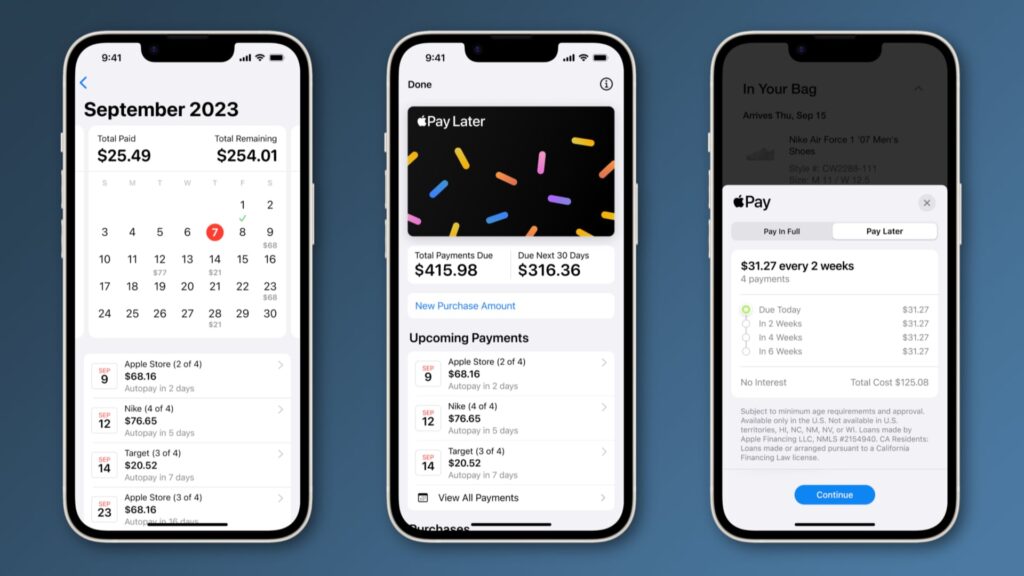The shift wave of technology doesn’t even give exemption for the learning industry, either.
How about a classroom with adjustable lights for each student, a portable space to carry them, and even an auto-attendance tracker?
Oh, did I forget to mention “online classroom?!” And you’re right, it’s E-Learning. The modern shift of technology in education and learning has geared up various solutions.
It’s clear that replacing physical classrooms with online ones offers many benefits. However, the real purpose remains to be questioned: learning and understanding.
The art of asking a doubt and formulating the skill of clearing requires better communication. In that case, in-app chat for e-learning can be a game changer by bridging the gap between devices and brains.
In this guide, let’s find how in-app chat features in education platforms can impact.
The Rise of Technology in Education – The Necessity of In-App Chat
Do you believe that nearly half 49% of students worldwide already completed some form of online learning. Also, the global e-learning platform is set to reach $1 trillion by 2032.
During the pandemic, fortunately, the technology for bringing knowledge directly to the pupils, regardless of location. The e-learning application in a device with an internet connection helps students to receive a quality education.
The educational care of technology offers various e-learning benefits such as online classes, class recording, and even writing an exam in the education platform. You can use the platform’s whiteboard as a classroom blackboard and a notepad as a notebook.
Purpose of In-App Chat Integration to an E-Learning Platform?
Still, learning and teaching are the e-learning platform’s primary objectives; understanding and interacting are the keys to attaining the value of education.
Imagine you’re attending a class virtually. Your e-learning platform may offer excellent connectivity for video calling API, but how about connecting students?
Even though everything might have been conveyed through a virtual e-learning platform, sharing and receiving files and documents will be another concern.
With email communication, you may share day-to-day files and notes. But it’ll work the same when it comes to personal chats and personalized experiences. This is where in-app chat API acts as the potential barrier.
How In-App Chat API Support and Impact E-Learning in 2024?
Online learning or tutoring is not an easy task.
Imagine that you’re redirecting to the route without the roads. Without proper communication, both teachers and students may face many issues.
To resolve this, better communication using chat apps with in-app chat API is a feasible option.
Let’s see how the in-app chat API for e-learning platforms impact in terms of solutions.
- The Knowledge Bridge Between Students and Teachers
In-app chat, video, and audio are the most valuable assets in e-learning software. They are essential for interacting with teachers and helping students solve problems.
A virtual environment can be in the form of recorded tutorials, live audio and video conferencing, but it’s not going to end as it was. Students may look to clear their doubts, teachers may look for feedback.
In this case, modern in-app chat integration will help share ideas, clear doubts, and have feedback during and after the meeting.
Even a customizable chat solution will help to cut down the complex part by sharing images and infographics to make them easy to understand.
- Build Encouraging and Productive Learning Space
Don’t you think students should be able to communicate with their circles for knowledge sharing? They’re a good source of knowledge, too! A secure chat app with a customizable chat solution can let them create groups to share their thoughts.
Based on the subject, topic, and interest, students or teachers can create group chats using in-app chat for education.
- Share Knowledge, Doubts & Media Files, too
There is no more physical sharing of textbooks and notes. With the online learning model, teachers don’t need to take notes on the subjects or important questions for students to share. Students don’t need to carry heavy bags and copy them manually. Of course, for the environment, we don’t need to demand trees.
With easy file sharing, teachers and students can share notebooks, ebooks, images, assignments and documents directly via chat. As the group chat mentioned above, it’s even more convenient to share all those in a single click.
- Collaborative and Visual Learning Space
The in-app chat API provides the whiteboard feature, which replaces traditional school boards virtually. So you don’t miss that real-time class feel!
Using virtual whiteboards, teachers can enable interactive learning experiences to understand better. Integrating in-app chat features with the whiteboard can help students clear their doubts by exhibiting them on the whiteboard.
- Leverages Efficient Learning Experience
Another good example of e-learning that integrates self-hosted chat applications is live broadcasting and lecturing.
Live streaming of educational classes improves the interest of students in interaction and engagement, which leads to knowledge sharing.
Using the video calling API, you can enable the live streaming and broadcasting feature. The in-app voice call API also lets you make the session even more engaging.
Why It’s Better to Use an In-App Chat Solution Than External Messaging App?
Why a dedicated in-app chat API for education? You may have probably been thinking about other instant messaging apps like WhatsApp, Telegram or Zoom. So, what’s the purpose of integrating another in-app messaging API? Here’s the reason:
- Control Over Communication Remains Questionable
Still, there must be room for interaction and engagement. There might be privilege and control over communication that needs to be followed, but using other external messaging apps or platforms won’t give educators any access to control or manage.
In-app chat API enables educators to manage students over what they’re sharing and helps to maintain traction. Creating open or closed chat groups using chat API can give teachers full access.
- Switching Apps While Learning Disrupts Focus
Using social media platforms is a migraine for everyone; think about students. Using external apps like WhatsApp indeed disrupts students’ concentration and makes them easily distracted, which results in poor retention.
Using in-app chat features like in-app voice and in-app video, students will be stable using a single app which lets them have everything they need in education. Maintaining a good way of communication in a single app will build a sense of community building and etiquette.
- Lack of Pursuing Core Purpose
As mentioned above, communication is a fundamental part of both learning and teaching. E-learning platforms should have simple yet secure social communication tools for teachers and students to share their thoughts.
If your e-learning platform doesn’t have in-app chat features and lets students useternal tools like WhatsApp or others, it will lack in its core purpose.
- No Proper Track of Record on Student’s Progress
Each student has unique skills and talents. It’s the teacher’s responsibility to make them shine. If your platform lets students and teachers use external chat apps to communicate, this will lead to no track of analyzing progress.
Without the track of progress, you can’t teach students in a better way. This could be a deciding factor for a lot of your potential buyers.
How Easy for E-Learning Platform to Add In-App Chat API in Minutes
Integrating in-app chat features into your platform is now easy with the market’s ready-made solutions like in-app chat API and messaging SDK.
You can instantly build your messaging features along with the voice and Video call API to get a complete chat experience in minutes. This in-app chat API and messaging SDKs can easily integrate with languages and operating systems like Android and iOS Java and React Native.