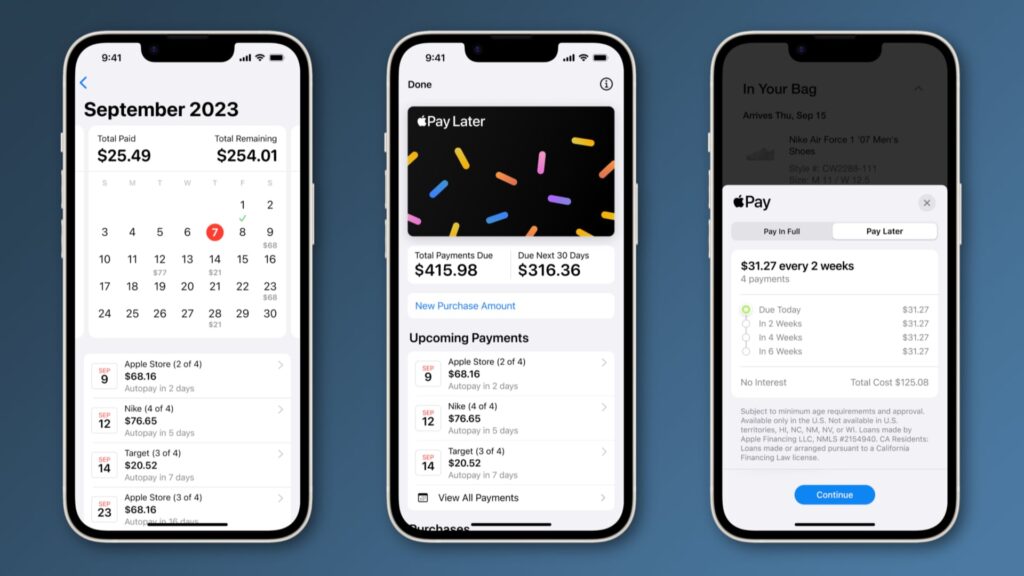When it comes to showcasing your design ideas to clients, relying on traditional 3D models and construction drawings may not cut it. Enter architectural rendering software – the key to creating visually stunning representations of your projects. Architectural rendering allows you to virtually experience and convey the appearance and ambiance of spaces, providing a powerful tool for effective project presentations.
Understanding Architectural Rendering
Architectural rendering, or visualization, is the process of generating visual images from 2D drawings and 3D models. This technique can be categorized into 2D and 3D renderings, each serving different purposes. 2D renderings are based on plan, section, and elevation drawings, while 3D renderings use 3D CAD or BIM models to visualize design ideas or the final product.
The world of architectural rendering has evolved significantly over the past decade. With the rise of photorealistic rendering as the industry standard, rendering tools have adapted and advanced. From still photos to virtual reality (VR) experiences, architects and clients now demand more sophisticated visualizations, including animations and immersive walkthroughs.
The Evolution of Visualization Software
As the demand for high-quality rendering has grown, a plethora of visualization software has emerged. Photorealistic rendering has become the benchmark for these tools, pushing them to continually compete and innovate. Let’s delve into the updated list of the 10 best architectural rendering software for 2023.
Enscape
Enscape stands out as a real-time architectural rendering software, serving both as a standalone tool and a plugin for popular design software. Ideal for all design stages, Enscape produces high-quality renders with vivid colors and excellent lighting. Its intuitive interface enables quick render creation, making it a go-to tool for virtual reality experiences.
Key Uses:
- Concept studies and design iterations in pre-design and schematic stages.
- Coordination and automatic updates during the documentation phase.
- Support for virtual reality experiences using a VR headset.
Software Compatibility: Enscape is available as a plugin for popular modeling software, including Rhino 3D and Revit.
Cost: Floating license at $68/month, Fixed-seat license at $40/month. Free licenses are available for students and educators.
Lumion
Known for its user-friendly interface and fast rendering capabilities, Lumion is a powerful architectural rendering tool. With preloaded modeling elements, Lumion facilitates the creation of detailed and vibrant renders, making it an excellent choice for architects seeking efficiency.
Key Uses:
- Richly detailed renders with a focus on colors and shadows.
- Realistic scenes resembling natural environments.
Software Compatibility: Lumion is compatible with major CAD and BIM 3D modeling software, including Autodesk Revit, Rhino 3D, SketchUp, and more.
Cost: Standard license at $1499, Pro license at $2999. Free license available for students.
Twinmotion
Twinmotion, developed by Epic Games, is gaining popularity for its intuitive features and seamless integration for real-time rendering. Offering extensive capabilities, Twinmotion supports VR mode for immersive experiences and interactive creation tools for enhanced flexibility.
Key Uses:
- Seamless integration with real-time architectural rendering.
- VR mode for immersive experiences.
- Interactive creation tools for easy manipulation.
Software Compatibility: Twinmotion seamlessly links with major CAD and BIM software, including Revit, Rhino, ArchiCAD, Sketchup, and Vectorworks.
Cost: Free trial available; fixed-seat perpetual license for commercial use at $499.
V-Ray
A staple for many architects, V-Ray, by Chaos Group, is known for its integration with Sketchup software. Supporting real-time 3D visualization, V-Ray offers extensive features, material libraries, and interactive rendering capabilities.
Key Uses:
- Popular for 3D art and architectural rendering.
- Supports both CPU and GPU rendering.
- Interactive rendering for design feedback.
Software Compatibility: V-Ray is available for various 3D modeling applications, including Rhino, Revit, and Grasshopper.
Cost: License at $59/month as part of the V-Ray collection or $30/month for individual software.
Octane Render
Considered a pioneer in GPU rendering, Octane Render provides a faster rendering process with real-time reflections of setting changes. It supports a wide range of rendering features, including on-screen viewport rendering and photorealistic rendering of natural materials.
Key Uses:
- Final render visible in the on-screen viewport.
- Real-time manipulation of lighting and environment.
- Photorealistic rendering of organic materials.
Software Compatibility: Available for Windows, Mac OS, and Linux, compatible with Sketchup, Autodesk Revit, and Rhino.
Cost: The 12-month plan for the license is €699, and the 24-month plan is €899.
Corona Renderer
Corona Renderer, developed by Chaos Group (creators of V-Ray), is an underdog known for its ease of use and capability for photorealistic renders. Supporting various design workflows, Corona Renderer ensures the smooth execution of workflows with additional add-ins like Chaos Scatter and Chaos Cosmos.
Key Uses:
- Physically plausible, good-quality renders.
- Aesthetically pleasing interior design and architectural renderings.
- Easy integration with Chaos tools for extended capabilities.
Software Compatibility: Available for 3ds Max and Cinema 4D.
Cost: Solo license for one computer at $29.90 or $358.80 yearly; Premium floating license at $39.90 or $478.80 yearly.
Arnold Renderer
Autodesk’s Arnold Renderer, a ray tracing rendering software, is well-suited for animations and visual effects. While it caters to animators and FX artists, it can also be used for architectural rendering, providing high-end features for detailing and 3D motion.
Key Uses:
- Suitable for animations and visual effects.
- High-end features for detailing and 3D motion.
Software Compatibility: Part of the Media & Entertainment Collection, compatible with Maya and 3ds Max.
Cost: Monthly subscription at $50, annual subscription at $380, 3 years subscription at $1085.
Unreal Engine
Positioning itself as the world’s most advanced real-time 3D creation tool, Unreal Engine transcends architectural design. Widely used in the game, film, automotive, and architectural industries, Unreal Engine offers photorealistic rendering capabilities for CAD and BIM models.
Key Uses:
- Powerful rendering tool for multiple industries.
- Real-time rendering for immersive experiences.
- Free for architects with certain conditions.
Software Compatibility: Available for Autodesk Revit, Rhino 3D, SketchUp, 3ds Max, and Cinema 4D.
Cost: Free for architects (conditions apply).
D5 Render
While relatively new, D5 Render is gaining attention for its fast and reliable rendering capabilities. Architect-friendly and equipped with over 8000 high-quality assets, D5 Render is tailored for architectural design, supporting real-time rendering and smooth integration with Revit and ArchiCAD.
Key Uses:
- Architect-friendly with high-quality assets.
- Supports images up to 16K and 4K video renders.
- Powerful sync plugin with Revit and ArchiCAD.
Software Compatibility: Works with SketchUp, Rhino, Revit, Arch
iCAD, and 3ds Max via its Converter plugin (Windows OS only).
Cost: Pro version at $38/month or $360 yearly.
KeyShot
KeyShot, with its workflow-based interface, is a standalone rendering software supporting both CPU and GPU rendering. Widely used for product visualization, it offers realistic materials and is suitable for various design domains, including industrial and automobile design.
Key Uses:
- Intuitive standalone rendering software.
- Supports both CPU and GPU rendering.
- Ideal for industrial, jewelry, and product design.
Software Compatibility: Works as a standalone engine and integrates with major 3D CAD tools.
Cost: A pro subscription starts at $99/month or $3,385.80 for 3 years.
The Benefits of Architectural Rendering
The use of rendering processes and software in design projects offers several advantages:
- Clients Can Visualize Their Dream Project Easily: Renders make complex construction drawings understandable for clients, reducing the chances of rejection.
- Aids in Designer or Architect’s Pitch: Architects use rendering to showcase designs before finalization, helping them win competitions and projects.
- Identifies Design Issues: Visual representations allow architects to spot and address design issues at different stages of the design process.
In today’s design landscape, 3D visualization and rendering software are indispensable tools. Whether creating parametric models or immersive VR experiences, architects can impress clients and peers alike with the creative use of software like Enscape, Twinmotion, and others.
For a comprehensive course on mastering computational design and visualization, explore Novatr’s “Mastering Computational Design” for real-world applications with Enscape. Dive deeper into architectural 3D modeling and visualization with our informative reads on the Resources page.