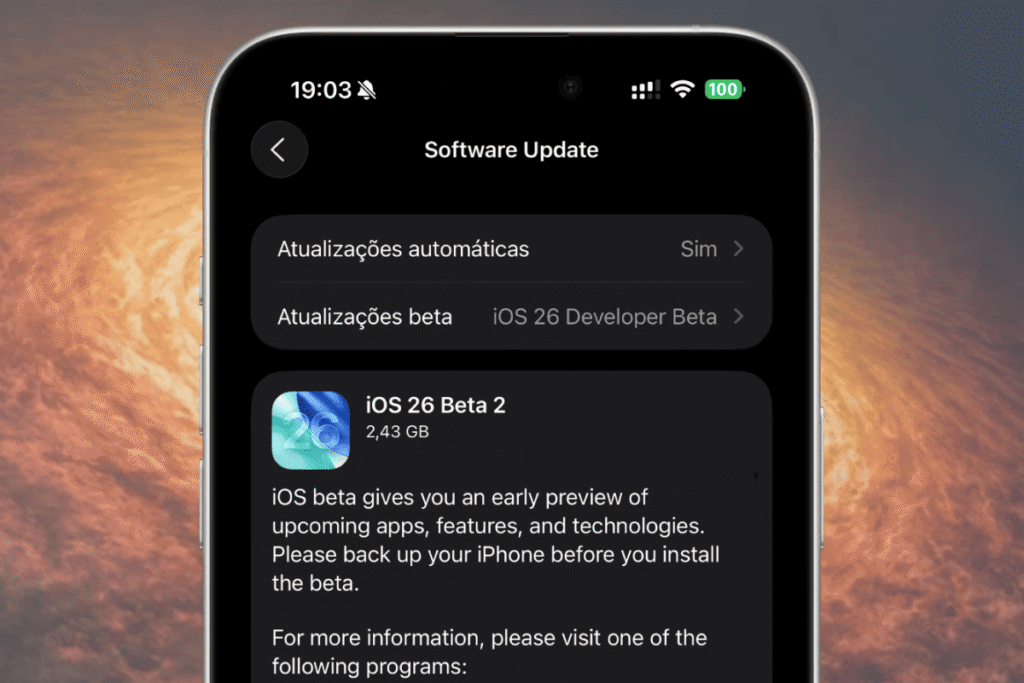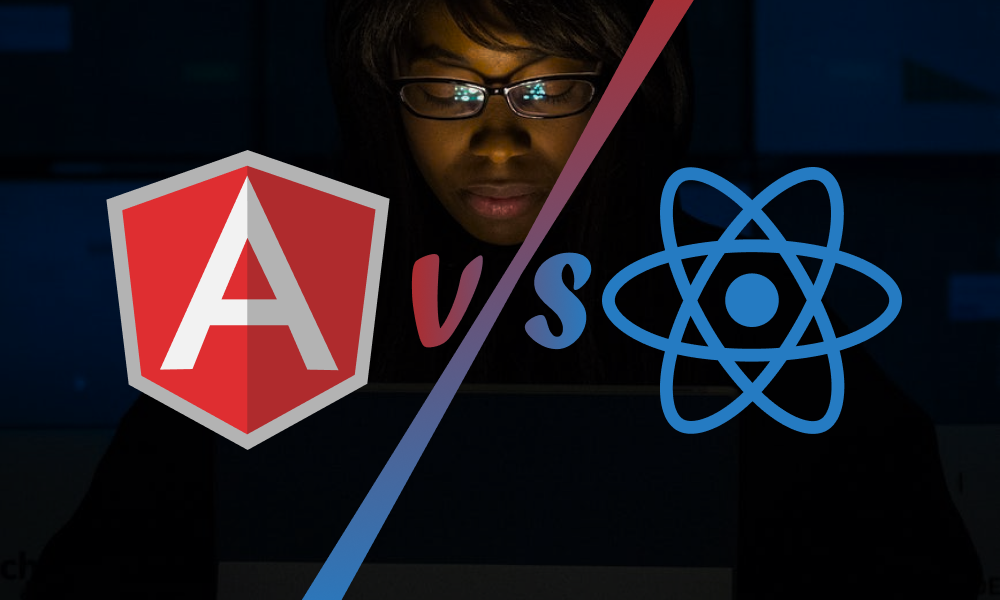Table of Contents
- Why iOS 26 Beta 2 Is Actually a Big Deal
- 1. The Liquid Glass Control Center — Sci-Fi Just Got Real
- 2. Siri 2.0 Isn’t Just Smarter—It’s Human
- 3. Apple Intelligence Integration in Everyday Apps
- 4. Live Activities 2.0 — Real-Time Info That’s Actually Useful
- 5. A New Privacy Dashboard That Makes You Feel in Control
- So, Is It Worth Installing iOS 26 Beta 2 Right Now?
- The Features That Didn’t Make the Keynote (But Rock Anyway)
- Final Thoughts: Why These iOS 26 Beta 2 Features Feel Like the Future
- FAQs
Why iOS 26 Beta 2 Is Actually a Big Deal
Let’s be real—Apple’s beta updates usually feel like a sprinkle of polish on the same old iOS cake. But iOS 26 Beta 2? It hits different.
Instead of the usual “bug fixes and performance improvements” routine, Apple is quietly dropping futuristic features that give your iPhone a whole new personality. It’s like the software equivalent of waking up and realizing your phone just got smarter, sleeker, and more… helpful.
What’s wild is that Apple didn’t even hype half of this in the keynote. They let the devs and die-hard users dig it up—almost like they knew the updates would speak for themselves. From AI-powered everything to a Control Center that looks like it time-traveled from 2030, the iOS 26 Beta 2 features are setting a new tone: Apple isn’t just iterating. It’s evolving.
And if you’ve been wondering whether your next iPhone upgrade should be a new model or a new mind, this beta is here to tell you—it’s all about the software now.
1. The Liquid Glass Control Center — Sci-Fi Just Got Real
You know that moment when a UI feels so clean, so fluid, that you want to swipe it just for fun? That’s what Apple nailed with the Liquid Glass Control Center in iOS 26 Beta 2.
Gone is the rigid, blocky control layout. In its place? A shimmering, semi-transparent interface that responds like it’s made of liquid metal. Widgets melt into each other. Sliders glide like butter. And the translucency effect shifts with light and angle like you’re holding a living interface.
But it’s not just about the looks. Functionally, it’s a win. You can now customize the layout down to the pixel—add third-party toggles, resize widgets, and create shortcuts that used to require jailbreaking. For power users, this is the update we’ve been waiting for.
Apple’s also added contextual smarts. Your Control Center can suggest quick actions based on your routine. Every morning at 7:30? It’ll surface your coffee machine shortcut, weather, and Apple Music playlist like it knows your soul.
If the old Control Center felt like flipping switches, the new one feels like commanding your own digital cockpit. This feature alone makes iOS 26 Beta 2 feel like a leap forward.
2. Siri 2.0 Isn’t Just Smarter—It’s Human
Siri has always been… fine. Like, “set a timer” and “what’s the weather” level of helpful. But in iOS 26 Beta 2, Apple finally gave Siri a major glow-up — and it’s not just smarter, it’s shockingly human.
We’re talking Siri 2.0, powered by Apple Intelligence — Apple’s first major swing at AI that feels like it belongs in 2025, not 2015.
Now, instead of sounding like a pre-programmed assistant, Siri understands context. You can say things like:
“Text Jason the link I copied from that doc we opened yesterday and let him know I’ll be late.”
…and she just gets it. No weird rephrasing, no micromanaging your words. She tracks memory, intent, and even emotion in your tone. (Yes, that’s real.)
Siri can now summarize articles, schedule based on your habits, and even rewrite your emails in different tones (professional, chill, persuasive—pick your vibe). She’s no longer just a voice search tool; she’s a co-pilot.
The AI under the hood is deeply embedded into the iOS experience—so it doesn’t feel like a separate “assistant.” It feels like your phone just knows what you want before you even ask.
And yes — all of this happens on-device. Your data stays yours. Classic Apple.
If you ever rolled your eyes at Siri in the past, give her another shot. iOS 26 Beta 2 features just flipped the narrative.
3. Apple Intelligence Integration in Everyday Apps
Apple didn’t just upgrade Siri—they baked Apple Intelligence into the apps you actually use every day. And yeah, it kind of changes everything.
Let’s start with Notes. You can now ask it to summarize pages of meeting ramble into bullet points. Voice memos? Transcribed and cleaned up in seconds. You can even generate visual diagrams from your text—no more awkwardly drawing flowcharts with your finger.
Then there’s Mail. In iOS 26 Beta 2, your inbox doesn’t just organize emails—it understands them. It’ll pull key dates, suggest responses, and even auto-draft replies in your tone of voice. Think: “sounding confident but not cocky” or “friendly but professional.” You just pick a mood.
Messages got a little smarter too. Missed a group chat with 72 unread texts? Apple Intelligence summarizes the thread so you’re instantly caught up. And yes, it can help you craft a perfect reply that sounds like you wrote it. Ghosting just got harder.
Even Photos got a glow-up. You can search for “that weird recipe card I screenshotted last month” and it’ll actually find it. No more scrolling for hours.
This is the part of iOS 26 Beta 2 features that’s sneaky-powerful. You don’t realize how useful it is until you see your phone doing 30% of your daily digital grunt work for you. It’s productivity, but lowkey.
4. Live Activities 2.0 — Real-Time Info That’s Actually Useful
Remember when Live Activities first dropped and it felt like a cute gimmick? Like, cool—I can see my Uber approaching without unlocking my phone. Neat. But it kind of stopped there.
iOS 26 Beta 2 brings Live Activities 2.0, and this time, it’s actually useful. Like, “I didn’t realize I needed this until now” useful.
Now, Live Activities are smarter, faster, and more interactive. Think real-time sports scores, delivery trackers, stock tickers, flight status—but with live widgets that update fluidly right on your lock screen or Dynamic Island. And it’s not just Apple-native apps doing this. Third-party devs finally get full access to this framework too.
You can tap to interact—pause a delivery, change a playlist, even respond to an Uber driver—without diving into the full app. It’s like the information comes to you instead of the other way around.
Even better: it adapts. If you’re traveling, Live Activities prioritize your boarding pass, gate changes, and hotel check-in links. If it’s game night, your favorite team’s score stays pinned up top. It’s context-aware, without you having to set anything up.
In short, this is the update where Live Activities goes from “that feature Apple showed off once” to something you’ll use every single day. Another major win for the iOS 26 Beta 2 features list.
5. A New Privacy Dashboard That Makes You Feel in Control
Apple’s always been proud of its privacy stance, but let’s be honest: sometimes it felt like a lot of promises wrapped in complex menus and jargon. iOS 26 Beta 2 changes that with a new Privacy Dashboard that’s as intuitive as it is powerful.
This dashboard gives you a real-time look at which apps are accessing your data and sensors, like camera, microphone, location, and even your clipboard. And the best part? It’s designed to make you feel in control, not overwhelmed.
Instead of a laundry list of cryptic permissions, the dashboard shows clear visuals and easy toggles. You can instantly see, for example, “Spotify just accessed your mic 3 times in the last hour” — and decide if that’s cool or a little sketchy.
Plus, Apple’s added contextual suggestions. If an app’s behavior seems fishy—like excessive location tracking—it’ll nudge you with actionable advice, like turning off background access or deleting the app altogether.
This dashboard also ties into the App Privacy Report, but presents it in a way that feels less like a report card and more like a friendly heads-up from your phone.
For many, this will be the first time privacy isn’t an abstract concept, but a living, breathing part of daily phone use.
This is one of those iOS 26 Beta 2 features that quietly changes the game—because feeling secure is the best feature of all.
So, Is It Worth Installing iOS 26 Beta 2 Right Now?
Here’s the thing about iOS 26 Beta 2 features—they’re exciting, futuristic, and downright tempting. But beta software is beta software. So, who should dive in, and who might want to hold off?
Why You Might Want to Install:
- You love living on the bleeding edge. If testing out new tech and discovering hidden features gets your heart racing, this is your playground.
- You’re a developer or power user. Apple is rolling out APIs and functionality that can supercharge apps—getting in early means you can adapt faster.
- You want a sneak peek at the future. Some features in Beta 2 might not make the final cut or could get tweaked. Being an early adopter means you’re ahead of the curve.
- Privacy and AI geeks, rejoice. The new dashboard and Apple Intelligence might be worth the experimental ride alone.
Why You Might Want to Wait:
- Bugs and glitches are real. Beta versions often bring app crashes, battery drain, and random weirdness. If your iPhone is your lifeline, maybe hold off.
- Compatibility issues. Some third-party apps might not yet support iOS 26 Beta 2, which can be frustrating for daily users.
- No going back without a reset. Downgrading from beta versions is a hassle, so once you jump, it’s a commitment.
Overall, iOS 26 Beta 2 features paint a picture of where Apple is headed—a smarter, more fluid, privacy-focused iPhone experience. But if you prefer your phone drama-free, waiting for the public release might be the safer bet.
The Features That Didn’t Make the Keynote (But Rock Anyway)
While the big stuff like Liquid Glass and Siri 2.0 stole the spotlight, iOS 26 Beta 2 features come with a handful of smaller, underrated upgrades that deserve some love:
- Smart Charging Optimization: Your iPhone now adapts charging speeds based on your daily routine to extend battery life — without you lifting a finger.
- Dynamic Text Scaling: Text size can now subtly adjust based on app context or time of day, so reading feels natural whether you’re scrolling through emails or late-night browsing.
- Improved Focus Modes: Focus now supports deeper app-specific profiles and automatic triggers based on location or device connection — like setting your phone to “work mode” the second you arrive at the office.
- Enhanced Face ID for Masks: If you’re rocking a mask, Face ID gets smoother and faster, cutting down the frustration we’ve all felt these past few years.
- Safari Profiles: Finally, you can create multiple browsing profiles (work, personal, shopping) with saved tabs, cookies, and history separated.
These might not be headline grabbers, but they’re quality-of-life upgrades that add up to a smoother, more intuitive iPhone experience. And honestly, that’s what Apple’s all about—small refinements that make everyday use feel better.
Final Thoughts: Why These iOS 26 Beta 2 Features Feel Like the Future
If you’ve stuck with me this far, you know iOS 26 Beta 2 features aren’t just tweaks or eye candy—they’re a glimpse at how Apple’s reinventing the way we interact with our phones. It’s less about flashy upgrades and more about smart changes that anticipate what we want before we even say it.
From the hypnotic Liquid Glass Control Center to the jaw-dropping Siri 2.0 that talks almost like a friend, Apple is quietly shaping a future where your phone isn’t just a tool but a trusted sidekick.
What really hits home? The blend of power and privacy. Apple Intelligence makes life easier without feeling invasive, and the new Privacy Dashboard reminds us that control isn’t a luxury—it’s a right.
If you’ve been wondering whether this is just hype or the start of something genuinely new, Beta 2 answers that with a confident, “Yes, this is the future.” It’s a future that’s smarter, smoother, and a little more human.
Now, the question is: are you ready to step into it?
FAQs
1. What is the Liquid Glass Control Center in iOS 26 Beta 2?
It’s a redesigned Control Center with a translucent, fluid interface that’s highly customizable and context-aware, giving users a sleek, futuristic way to access controls and shortcuts.
2. How does Siri 2.0 compare to ChatGPT or Google Assistant?
Siri 2.0 in iOS 26 Beta 2 leverages on-device AI to offer a more natural, contextual conversation experience, focusing on privacy and seamless integration, unlike cloud-dependent assistants like ChatGPT.
3. Can I install iOS 26 Beta 2 on older iPhones?
Yes, but compatibility varies by model. Older devices may not support all new features or may experience slower performance due to hardware limitations.
4. Will these features be in the final iOS 26 release?
Most features showcased in Beta 2 are expected to appear in the final release, but some might be refined, delayed, or removed based on user feedback and testing.
5. Is Apple Intelligence available to everyone in Beta 2?
Apple Intelligence is rolling out gradually. While many users will get core AI-powered features, some advanced functionalities might be limited to certain regions or device models during Beta 2.
For more such updates, please follow saas-corner.com