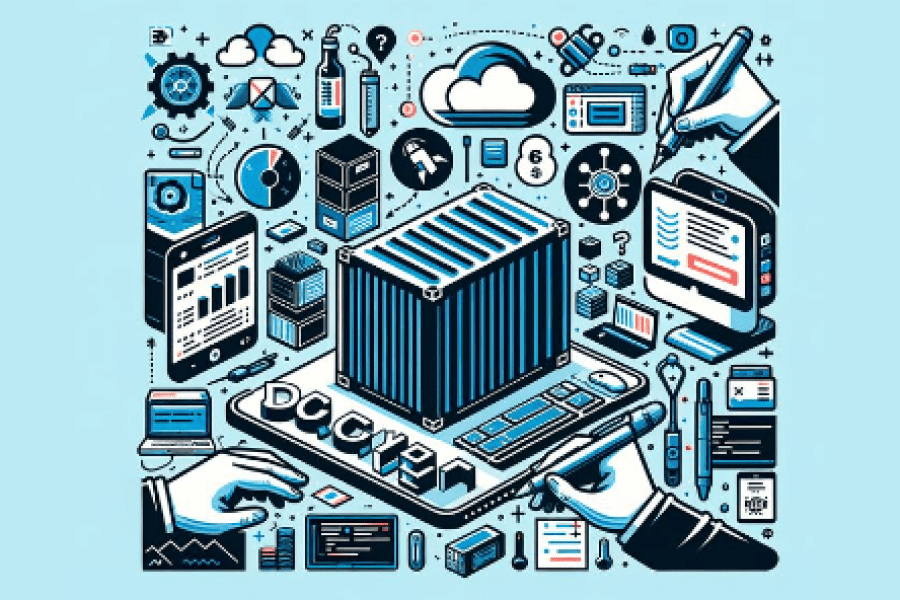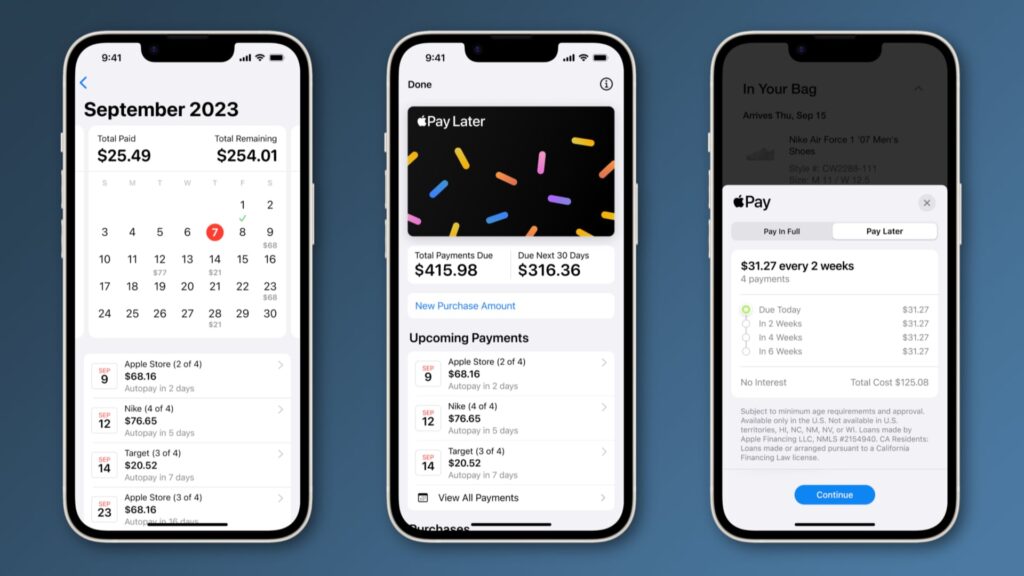Docker is a versatile tool with a wide range of use cases across various domains. From web development to data science, DevOps, and cloud computing, Docker offers powerful solutions for modern software development and deployment.
In this article, we will explore the most common ways to use Docker and the key takeaways from each use case.
Key Takeaways
- Containerized development environments provide consistency and portability for web development projects.
- Container orchestration streamlines DevOps processes and ensures efficient management of containerized applications.
- Reproducible research environments in data science enable consistent and reliable experimentation and analysis.
- Multi-cloud deployment with Docker facilitates seamless deployment and management across multiple cloud platforms.
- Cloud-native applications benefit from Docker’s portability and scalability, making them well-suited for hybrid cloud integration.
Table of Contents
Web Development
Containerized Development Environments
Containerized development environments provide a consistent and isolated setup for web development projects.
Using Docker for building images or for local development ensures that every team member works in an identical environment, reducing configuration discrepancies and compatibility issues.
This approach facilitates portability and reproducibility of development environments, enabling seamless collaboration and onboarding of new team members. Additionally, it streamlines the setup process, allowing developers to focus on writing code rather than configuring their local environment.
- Advantages of Containerized Development Environments
| Benefit | Description |
| Consistency | Ensures uniform development environments across teams |
| Isolation | Prevents conflicts between different project setups |
| Efficiency | Reduces setup time and improves development productivity |
Tip: Use Docker Compose to define and manage multi-container Docker applications, simplifying the orchestration of development environments.
Continuous Integration and Deployment
Continuous Integration and Deployment (CI/CD) is a crucial aspect of modern software development, enabling rapid and reliable delivery of applications.
It involves automating the process of integrating code changes, running tests, and deploying to production.
- Automated Testing: Implement comprehensive automated testing suites to ensure code quality and identify issues early in the development lifecycle.
- Deployment Pipelines: Utilize CI/CD pipelines to automate the deployment process, enabling seamless and consistent delivery of software updates.
Tip: Incorporate automated security checks and vulnerability scanning into the CI/CD pipeline to enhance the overall security posture of the application.
Microservices Architecture
Microservices architecture is a distributed approach to building software systems, where each component is a separate service that communicates with others through well-defined APIs. This architecture enables flexibility and scalability, allowing teams to work on different services independently and deploy them without affecting the entire system.
Microservices also promote resilience and fault isolation, as failures in one service do not necessarily impact the entire application. To illustrate the benefits of microservices architecture, consider the following table:
| Benefit | Description |
| Flexibility | Enables independent development and deployment of services |
| Scalability | Allows individual services to scale based on demand |
| Resilience | Reduces the impact of failures by isolating them within specific services |
| Agility | Facilitates rapid iteration and updates, enhancing the overall development process |
In addition to these benefits, it’s important to remember that microservices architecture requires careful orchestration and monitoring to ensure smooth communication and performance across services.
This can be achieved through the use of container orchestration tools like Kubernetes and monitoring solutions such as Prometheus and Grafana. When implementing a microservices architecture, consider the following best practices:
- Design services around business capabilities
- Automate infrastructure and deployment processes
- Decentralize data management and ensure data consistency
- Implement service discovery and load balancing for efficient communication
Lastly, keep in mind that while microservices architecture offers numerous advantages, it also introduces complexity and challenges in terms of managing distributed systems.
Therefore, it’s crucial to carefully evaluate the trade-offs and align the architecture with the specific needs of the application and organization.
DevOps and Automation
Container Orchestration
Container orchestration is the process of managing the deployment, scaling, and operation of containerized applications. It involves coordinating and automating various tasks such as scheduling, load balancing, and resource allocation.
Kubernetes is one of the most popular container orchestration tools, offering features for managing clusters, deploying applications, and scaling resources. Container orchestration simplifies the management of complex containerized environments and enables efficient utilization of resources.
It also provides high availability, fault tolerance, and self-healing capabilities for applications running in containers.
- Kubernetes provides a powerful platform for automating the deployment, scaling, and management of containerized applications.
- Container orchestration tools like Kubernetes enable seamless scaling of applications based on demand and resource availability.
- When using container orchestration, it’s important to design applications with scalability and fault tolerance in mind to leverage the benefits of the orchestration platform fully.
Tip: Utilize Kubernetes’ built-in features for automatic scaling and self-healing to ensure the high availability and reliability of containerized applications.
Automated Testing Environments
Automated testing environments play a crucial role in ensuring the quality and reliability of software applications. These environments enable automated testing processes to be seamlessly integrated into the development pipeline.
By leveraging containerization, testing environments can be rapidly provisioned and scaled as needed, facilitating parallel testing and reducing resource contention.
To illustrate the benefits of automated testing environments, consider the following table:
| Test Type | Description |
| Unit | Tests individual units of code for correctness and functionality. |
| Integration | Verifies the interaction between different components and modules. |
| End-to-End | Validates the entire application flow from start to finish. |
In addition, it’s important to establish clear testing criteria and automation frameworks to ensure comprehensive test coverage and efficient bug detection.
Tip: Implementing continuous integration and continuous testing practices can further enhance the effectiveness of automated testing environments, leading to faster feedback loops and improved software quality.
Infrastructure as Code
Infrastructure as Code (IaC) is a powerful approach to managing IT infrastructure. It involves defining infrastructure in a descriptive language, such as YAML or JSON, and then using automation to provision and manage it.
This enables consistent and repeatable infrastructure deployment, reducing the risk of configuration errors and ensuring scalability and reliability.
Using IaC, teams can version control their infrastructure code, track changes, and collaborate more effectively. It also facilitates the adoption of DevOps practices by integrating infrastructure management into the software development lifecycle.
When implementing IaC, it’s essential to consider security best practices and compliance requirements. By treating infrastructure as code, organizations can enforce security policies, perform automated compliance checks, and maintain a secure and auditable infrastructure environment.
Key Benefits of Infrastructure as Code:
- Consistency: Ensures that infrastructure is deployed invariably across environments.
- Efficiency: Reduces manual intervention and accelerates the provisioning of resources.
- Scalability: Enables the rapid scaling of infrastructure to meet changing demands.
- Collaboration: Facilitates collaboration between development, operations, and security teams.
- Agility: Allows for quick iteration and adaptation of infrastructure configurations to support evolving requirements.
Data Science and Machine Learning
Reproducible Research Environments
Reproducible research environments in data science and machine learning are essential for ensuring the integrity and reliability of research findings. These environments enable researchers to recreate and validate results, fostering transparency and trust in the scientific process.
To achieve reproducibility, researchers should document every step of the data processing and analysis pipeline. Using version control systems such as Git and containerization tools like Docker can help maintain consistency and reproducibility across different computing environments.
A Markdown list is suitable for highlighting key practices for creating reproducible research environments:
- Document data preprocessing steps and parameter settings
- Utilize version control for tracking code changes and experiment configurations
- Containerize the research environment to encapsulate dependencies and configurations
Tip: Consider using Docker to create reproducible research environments, ensuring that your experiments and analyses can be easily replicated and validated across different computing environments.
Scalable Model Training
Scalable model training is a critical aspect of machine learning workflows, enabling the efficient processing of large datasets and complex models. It involves distributing the training workload across multiple containers or nodes to achieve parallel processing and reduce training time.
To achieve scalable model training, consider using Docker Swarm or Kubernetes to orchestrate the training process across a cluster of machines. This allows for seamless scaling based on workload demands and ensures high availability and fault tolerance.
For managing large-scale training experiments, it’s beneficial to utilize containerized storage solutions such as MinIO or Ceph. These solutions provide distributed object storage, enabling efficient access to training data and model checkpoints across the training cluster.
When dealing with large-scale model training, it’s essential to monitor resource utilization and performance. Utilize monitoring tools like Prometheus and Grafana to gain insights into resource usage, training progress, and potential bottlenecks. This proactive monitoring approach helps in optimizing the training process and identifying areas for improvement.
In addition to scaling the training process, it’s crucial to establish version control for training data, model configurations, and experiment results. Utilize Git or GitLab to maintain a versioned history of training artifacts, ensuring reproducibility and collaboration across the machine learning team.
Tip: When designing scalable model training workflows, consider the trade-offs between computational resources, data movement, and communication overhead. Striking the right balance is key to achieving efficient and effective model training at scale.
Experimentation and Prototyping
Reproducible research environments are crucial for experimentation and prototyping in data science and machine learning.
To ensure reproducibility, it’s essential to document the environment setup, including software versions and dependencies.
A structured approach to managing experimentation involves organizing data, code, and results clearly and consistently.
For tracking and comparing model performance, a tabular format can be used to display key metrics and evaluation scores.
Tip: Utilize version control systems to track changes and iterations in the experimentation process.
Cloud Computing and Hybrid Environments
Multi-Cloud Deployment
Multi-cloud deployment involves the use of multiple cloud providers to distribute workloads and resources across different cloud platforms. This approach offers redundancy, resilience, and reduced vendor lock-in.
It allows organizations to leverage the unique strengths of each cloud provider, such as cost-effectiveness, geographical reach, and specialized services. However, managing a multi-cloud environment requires careful orchestration and integration to ensure seamless operations.
In a multi-cloud deployment strategy, organizations can benefit from:
- Redundancy: Ensuring high availability and fault tolerance.
- Flexibility: Adapting to changing business needs and regulatory requirements.
- Risk Mitigation: Minimizing the impact of service outages or disruptions.
Tip: When implementing a multi-cloud deployment, consider using standardized interfaces and interoperable technologies to simplify management and reduce complexity.
Hybrid Cloud Integration
Hybrid Cloud Integration enables organizations to seamlessly integrate public and private cloud environments, allowing for greater flexibility and scalability.
This approach facilitates the deployment of applications across multiple cloud platforms, optimizing resource utilization and enhancing resilience. Organizations can leverage a combination of on-premises infrastructure and cloud services to achieve a balance between cost-effectiveness and performance.
It enables the implementation of cloud bursting strategies, where workloads can dynamically scale between on-premises and public cloud environments based on demand. This flexibility is crucial for meeting fluctuating workload requirements and ensuring consistent performance.
Cloud-Native Applications
Cloud-native applications are designed to leverage the full potential of cloud environments, utilizing scalable and resilient architectures to deliver high-performance services.
These applications are built with a focus on microservices, enabling independent development, deployment, and scaling of individual components.
Key characteristics of cloud-native applications include:
- Elasticity: Ability to dynamically scale resources based on demand.
- Resilience: Built-in fault tolerance and self-healing capabilities.
- Agility: Rapid development, deployment, and updates to meet evolving business needs.
Tip: When designing cloud-native applications, prioritize the use of managed cloud services to offload infrastructure management and focus on application development and innovation.
Cloud-native applications are often deployed using container orchestration platforms such as Kubernetes or Docker Swarm, enabling efficient management of microservices and seamless scaling across cloud environments.
Conclusion
In conclusion, Docker is a versatile tool with a wide range of applications across various domains.
From web development to DevOps and automation, data science and machine learning, to cloud computing and hybrid environments, Docker offers solutions for creating containerized environments, enabling continuous integration and deployment, and supporting reproducible research and scalable model training.
Its ability to facilitate multi-cloud deployment and cloud-native applications makes it an essential component in modern IT infrastructure. As organizations continue to embrace containerization and microservices architecture, Docker remains at the forefront of technology innovation.
With its widespread adoption and robust ecosystem, Docker continues to be a driving force in the evolution of software development and IT operations.
Frequently Asked Questions
What is Docker, and how is it used in web development?
Docker is a containerization platform that allows developers to create, deploy, and run applications in isolated environments. In web development, Docker is used to create containerized development environments, enabling consistent and portable setups across different machines and teams.
What are the benefits of using Docker for continuous integration and deployment?
Docker simplifies the process of continuous integration and deployment by providing lightweight, portable containers that can be easily built, tested, and deployed. It promotes consistency and reproducibility, leading to faster and more reliable deployment pipelines.
How does Docker support microservices architecture in web development?
Docker facilitates the implementation of microservices architecture by allowing each microservice to run in its container. This enables scalability, fault isolation, and easier management of complex distributed systems.
What is container orchestration, and how does Docker play a role in DevOps?
Container orchestration involves managing, deploying, and scaling containers in a clustered environment. Docker provides tools like Docker Swarm and Kubernetes for container orchestration, enabling automation, high availability, and resource optimization in DevOps workflows.
How can Docker be used to create automated testing environments in DevOps?
Docker containers can encapsulate testing environments with specific dependencies and configurations, making it easier to create and manage automated testing setups. This leads to consistent testing environments and faster feedback loops in the software development lifecycle.
What role does Docker play in creating infrastructure as code in DevOps practices?
Docker enables the creation of infrastructure as code by defining the infrastructure requirements in Dockerfiles and Compose files. This allows for version-controlled, repeatable infrastructure setups and promotes the principles of automation and consistency in DevOps practices.